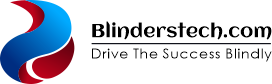If you’re looking for a budgeting app to replace You Need A Budget, you’ve come to the right place. You’re probably already using this program to help you manage your finances, and you’re ready to try an alternative. Maybe you’re not satisfied with certain features or your budgeting style, or maybe you’ve simply outgrown the platform. Whatever the reason, YNAB isn’t for everyone. There are several great budgeting apps out there, and we’ve listed them below for your consideration.
Mint is another YNAB alternative, and it’s similar to YNAB but is less expensive. Unlike YNAB, Mint doesn’t require automatic accounts or mobile apps. It has a free version and a paid version with syncing. The app is also a browser-based program, so you can use it wherever you have an Internet connection. Whether you’re looking for an app that works just as well as YNAB, Mint is definitely worth a look.
Mint is another YNAB alternative that offers an envelop system and a comprehensive budgeting system. Like YNAB, it offers many features and lets you view all of your accounts in one place. Mint is owned by Intuit, which makes it an excellent choice for people who want to keep track of their finances in one place. As another YNAB alternative, Mint offers an option for users who prefer not to use an envelop system.
Another Alternative to Ynab is Tiller Money, which uses spreadsheets to keep track of their finances. This app integrates with Google Sheets, so you can build a budgeting spreadsheet with a few mouse clicks. Once you have linked your financial accounts, you can then use customized spreadsheets to manage your money. The only disadvantage of Tiller Money is its price, which is $79 a year. So if you’re a power user of Google Sheets, this app might be worth checking out.
PocketSmith is another good YNAB alternative that lets you connect multiple bank accounts and track income and expenses. It offers a number of options, including the ability to track income and expenses and add extra expenses. Both apps have free and paid versions, so you can choose the one that works best for you. Pocketsmith is best for budgeting for those who have fluctuating income and multiple currencies. It also offers a 30-year financial forecast, so you can easily plan for the future.
Although YNAB is an excellent budgeting tool, it’s not right for everyone. If you’re looking for a budgeting app to replace YNAB, make sure you pick a free alternative that offers more options. It can still offer many useful features, and free options are often the best choice. If you decide to upgrade, you’ll be glad you did. If you’re looking for Personal Capital Alternative, then get in touch with Money Patrol. If you decide to purchase, you can find a budgeting app that’s affordable and more user-friendly.
Personal Capital is a similar app but it’s much cheaper. It helps you manage your money and helps you see the big picture. It has more features than YNAB, including a retirement savings calculator. With a free version, you can monitor your savings account and retirement accounts. Personal Capital can also connect to Microsoft Excel and Google Sheets, allowing you to make budgeting decisions more effectively. It’s free to download and use, so why pay for an expensive program if it can help you save more money?
YNAB is one of the most popular budgeting apps available for the iPhone and Android. It uses a series of tools to help you track your expenses, track debt, and assign your paychecks. It also allows you to set financial goals, which will enable you to save more money for retirement. Money Patrol is a great Alternative to Personal Capital. With so many great budgeting apps available, it’s easy to find one that meets your needs. You can even use a pen and paper to get started! Your wallet will thank you in the future.
Goodbudget is another budgeting app that lets you sync with your partner’s devices. The plus version lets you sync with up to five devices. Like YNAB, Goodbudget has many of the same features as YNAB, but it does not sync with your bank accounts. Instead, you’ll need to manually enter all of your transactions. But you can also download bank statements to another system and import them into Goodbudget.