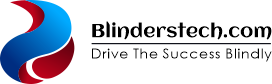Google is a multi-dollar and multinational technology that comes with a very good amount of rich expertise in Internet-based services and productions. Google is the specialist of several services like online advertising, software, hardware, search engine, cloud computing and various other kinds of options. The web browser from the house of Google is Google Chrome and helps in providing people with multiple advantages because it is the most reliable, secure and convenient option in comparison to the other available options in the industry. Google has a very good place in the market and the best part is that it will enable people to change font in Google Chrome.
Following are the basic steps to be undertaken by the people to change font in Google Chrome:
- It is very much important for people to adjust the chrome font size in style on the desktop and for this purpose zooming in or out to the current page will always allow the people to select a particular size for all the web pages.
- For zooming in or zooming out people need to open the chrome on the desktop or laptop and then click on the three dots at the top right corner to open the menu which will come with plus and minus signs which people can use zoom in or zoom out. People can also use full-screen mode by clicking on the full-screen option.
- Apart from this, you can also depend upon utilisation of the keyboard shortcuts because zoom in comes with control and plus keys on the keyboard for windows or pressing the command and plus key on the keyboard if people have a Mac. And for zooming out control and minus key for Windows and command and minus key format has to be used by the people.
- How to set font size in style for all the web pages?
To adjust the chrome font size and style for all the WebPages people need to open Google Chrome and click on the three dots and after these people need to click on the settings and locate the appearance under this particular option so that they can make the right kind of decisions and can choose the things accordingly. After this customisation of the font can be added so that people can choose the most suitable option very easily.
- How to adjust the chrome font size on android?
To change the chrome font size in the android devices people need to open the chrome on android device and then again go to the three dots on the right of the corner of the screen and then come with a drop-down menu that will come with accessibility next feature to decrease or increase the font size accordingly depending upon the preference.
- How to adjust chrome font size on iPhone?
To make necessary changes here people need to open chrome and then use zoom text for making the changes. The plus symbol will be for increasing the size and the minus symbol will be for decreasing the size in the cases of chrome font changed.
- How to adjust the chrome font size on iPad?
For this purpose, people need to open the browser on the iPad and then click on the three dots at the right top corner. After this people need to select zoom text and use the plus and minus symbols to make changes to the chrome font size options.
Adding this particular type of customisation is very easily available with the help of the Google Chrome system in the best benefit is that it will enable people to choose the chrome font changed options very well because of the wide availability of such things. Hence, being clear about all the above-mentioned points is very much important for the people because they can indulge in such changes at any point of time and if the people are not liking the changes which they have made then they can also go with the option of setting them to be the default.
This particular feature is very much useful for all the people who are indulged in reading on the devices because accessibility can be given a great boost without causing any extra strain to the eyes. Hence, the chrome font size can be easily changed by the people in Google Chrome because this is a very excellent browser that provides people with a very good browsing experience.