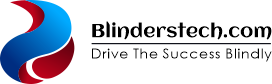B2B marketers view lead generation as a top priority. However, converting those leads into sales can be tricky.
A well-crafted follow-up sales email sequence nurtures prospects and can increase the likelihood of a sale. But ensuring your email sequences are set up to work with SQL lifecycle stages is essential for sales.
Streamline Your Sales Process
The sales process is a complex one, and even the most experienced sales teams can have some trouble getting everything in line. Without clear expectations, proper training, and a strong CRM, you may end up with pipeline stages like “Pushed out” or “Waiting,” full of deals that haven’t moved in months.
HubSpot allows you to customize your sales pipeline with a set of tools that allow you to prioritize leads, automate emails and tasks, and manage data in bulk. For example, you can use the built-in lead scoring tool to prioritize leads based on their behavior such as website visits or email opens, and you can add custom properties to the lead record to help you track important details like deal size or product type.
Another way to streamline your sales process is by using workflows, which are a series of automated actions triggered by a specific action or event. For instance, you can create a workflow that automatically moves a lead from the prospecting stage to the proposal sent stage once they sign the quote.
Automate Your Sales Pipeline
In order for your sales team to prioritize and follow up with prospects, they need a clear idea of where each prospect stands in the sales process. This is where HubSpot CRM’s lead management automation comes into play.
HubSpot lets you customize the properties on your leads to automatically alert sales and marketing when a prospect’s behavior signals they’re ready for a personalized follow-up. This allows your team to focus on delivering high-quality experiences to your prospects while still getting the most out of their pipeline.
In addition to the owner rotation feature, you can also use a round-robin workflow when deals move into specific stages to automatically assess and assign them to sales reps. For example, if a deal moves into the stage where it needs to be assigned to a sales engineer, you can create a task that rotates the deal to another user. This way, your services team always has the best chance of delivering quality customer experiences.
Track Your Sales Performance
Ensure your sales team is working with the most qualified leads using HubSpot CRM. Our Marketing and Sales teams work together to create a customized lead scoring model that will automatically progress prospects through your sales funnel based on criteria like recent actions, content interactions or contact properties.
This allows Sales to focus their time and efforts on conversations that will have the most impact on your business, while the Marketing team continues to attract new prospects. By aligning your Sales and Marketing departments with the HubSpot CRM platform, you’ll improve your lead generation strategies and increase your sales performance.
With a robust set of sales tools, HubSpot CRM makes it easy to track and understand your business data so you can meet your sales goals. Gain total visibility into your pipeline and team performance with easy-to-use, customizable and visual sales reports. Learn more about leveraging the HubSpot sales reporting software by connecting with Vaulted.
Measure Your Success
A well-rounded CRM system is more than just a lead management tool, it’s an engine that powers the entire business. HubSpot CRM offers features that enable the sales, marketing, and customer service teams to work together for success.
Your team will appreciate having a clear picture of the lead’s journey by using the customer lifecycle feature in HubSpot. This allows you to create relevant messaging every step of the way.
Ensure that no leads are lost by taking advantage of the deal tracking feature in HubSpot CRM. You can create a workflow to automatically update contact properties, send emails, or create tasks when deals reach specific stages in the process.
You can also use the advanced email marketing tools in HubSpot to send personalized emails based on actions or behavior. These email sequences can be set up to deliver automated messages over time or to re-engage dormant contacts.