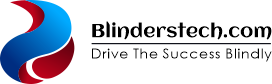In this digital age, not only kids but adults are addicted to online video games. In fact, many game sites are blocked by schools because of the addictive nature and harmful content.
However, there are many game sites that schools don’t block because they are safe and appropriate for all ages. These Unblocked Games will help you unwind from your studies and relax while you play.
1. Kahoot
Kahoot is a learning game-like platform that lets teachers and students play quiz games to create a buzz around the classroom. It can be used as a replacement for a traditional paper quiz, as a pre-assessment or formative assessment tool, or as a way to get students talking about topics in class.
Research shows that students who use Kahoot for a long time have an increase in their learning performance, motivation, and concentration. The tool also helps reduce stress and anxiety.
Kahoot comes in both free and premium versions, with the premium version providing a library of company-maintained games and questions that can be adapted by educators to suit their needs. It also allows teachers to collaborate with each other and run games across a school.
2. Quizlet
Quizlet is an educational platform that offers a variety of study tools, including flashcards, matching games, tests, and more. It has millions of user-created study sets.
The site also has a live quiz mode, which can be used for class or homework. In this mode, students answer questions in teams and whoever gets 12 correct answers wins.
It is a fun way to create a buzz around the classroom and get students engaged in learning new material. However, if you use it for class, make sure to double-check that the information is accurate.
Another benefit of Quizlet is that it can be used for a wide range of subjects, from math and science to art and music. Its user-friendly interface and gamified features can help students retain information, and it’s a great way to review vocabulary words.
3. Scratch
Scratch is a free online visual programming language created by the MIT Media Lab that allows junior programmers and aspiring “makers” ages eight and up to create video animations, games, interactive stories, digital instruments, and more.
Unlike traditional coding languages that require technical coding skills, Scratch uses block-based coding to build programs, which is more intuitive and easier for students to grasp.
To create a program in Scratch, users drag blocks from the block palette area into the coding area. These blocks can be used to change the appearance of sprites, move them, generate noises, or react to other sprites and backdrops.
When a project is complete, students can share their creations through the platform’s CODE studio. This can help create a buzz around the classroom and encourage students to share their work with peers.
4. Quizbowl
Quizbowl is a team sport/academic competition/lifestyle that tests players on a variety of academic subjects. Its questions are drawn from core disciplines such as history, science, and literature, as well as more specialized fields of intellectual interest like fine arts, mythology, religion, geography, social sciences, and more.
The game is played with two teams of players, each with a buzzer system that allows them to answer questions before the other team can. The questions are called tossups, and if answered correctly, they award the team points.
The best quizbowl teams have deep knowledge in their areas of specialty, but they also know a lot about many general topics. This helps them buzz in earlier and answer more often than teams that aren’t as knowledgeable.
5. Google Games
If your kids are into playing games, they’ll love these free learning games. They offer a wide range of topics to learn about and practice skills like reading, writing, typing and more.
Originally only available on Android in Hong Kong, South Korea and Taiwan, Google is now bringing its Google Play Games service to Windows PCs in 10 more countries. The app lets you play Android games on your computer with a mouse and keyboard, and syncs your progress between devices.
To use Google Games, you need a Windows 10 PC, a solid state drive with at least 10GB of free space, and an Intel UHD Graphics 630 GPU or comparable. You’ll also need to sign in with a Google account. You can earn and redeem Google Play Points, which you can then use to purchase in-app items or subscriptions.